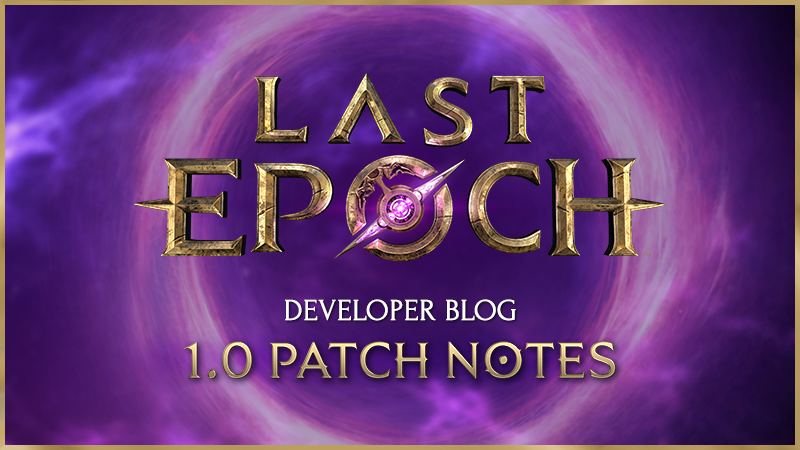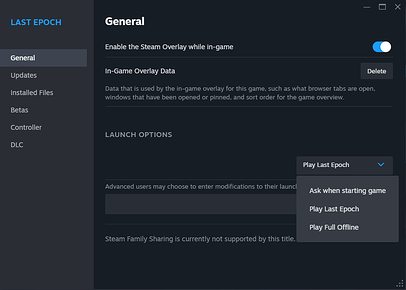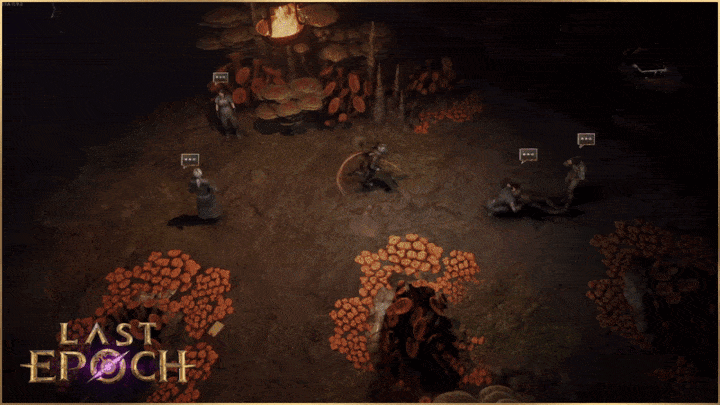New Masteries
Rogue Mastery: Falconer
Added the third Rogue class mastery: Falconer
The falconer is a master tactician who utilizes traps and their fearsome Falcon companion to prey on their enemies.
Falconry | Mastery Skill
Passive: Summons a Falcon that fights with you. The falcon cannot be targeted or take damage.
Active: Falcon Strikes: The Falcon rapidly hits many enemies in the target area
Explosive Trap | 5 Point Skill (available to all Rogue masteries)
Throws a trap that explodes when triggered, dealing throwing fire damage. Traps take 0.4 seconds to arm and explode when enemies walk over them or after 30s. You can have a maximum of 6 active traps at a time.
Net | 15 Point Skill (available to all Rogue masteries)
Leaps backwards and throws a net which snares enemies and deals physical damage. Netted bosses and rare enemies have 35% less movement speed, and other enemies are immobilized.
Aerial Assault | 30 Point Skill
You leap towards the target and your Falcon dives to catch you and momentarily carry you further, before it flies up and unleashes a Wing Burst at the target location.
Dive Bomb | 35 Point Skill
Your Falcon ascends high into the sky then dive bombs the target location at high speed, dealing a high amount of physical damage to enemies in the area.
Acolyte Mastery: Warlock
Added the third Acolyte class mastery: Warlock
The Warlock is a master of forbidden magic who utilizes curses as well as necrotic and fire magic to ruin their enemies.
Chthonic Fissure | Mastery Skill
Opens an infernal fissure in the ground, dealing fire damage over time to enemies on top of it, as well as releasing Spirits from the fissure that seek nearby enemies. These spirits inflict a Curse that slows and deals necrotic damage over time. Max 1 active fissure.
Chaos Bolts | 5 Point Skill (available to all Acolyte masteries)
A barrage of chaotic projectiles which land in an area around the target. The explosions deal necrotic and fire damage in a small area
Ghostflame | 15 Point Skill (available to all Acolyte masteries)
Channel to release a continuous jet of horrid flames in front of you dealing fire and necrotic damage over time. You have no mana regen while channeling.
Soul Feast | 30 Point Skill
Soul Feast has been moved from the Lich Passive Tree to the Warlock Passive Tree
Feasts on the souls of Cursed enemies, dealing necrotic damage to them, and drawing fragments of their souls back to you. The soul fragments each grant 3 ward when they reach you. Feasts on up to 13 enemies, prioritizing those closest to you.
Profane Veil | 35 Point Skill
Channel to conceal yourself within a Profane Veil that deals necrotic damage over time to enemies around you. While concealed you dodge every Hit, but you can still take damage from damage over time effects, such as ailments, and you move more slowly.
Lasts for up to 2 seconds (also ends when you release the key). Cooldown does not recover during use.
Item Factions
Key Details
You can find an in depth overview of Item Factions here alongside a detailed video with an explanation of the system.
Your first opportunity to join either The Merchant’s Guild or Circle of Fortune comes with your arrival to the Upper District of the great mercantile city, Maj’Elka. Each faction will allow players to make a meaningful and rewarding choice in how they want to empower their loot hunt in Eterra. You will rise through the Ranks of your selected faction and gain Reputation by defeating enemies and completing quests while aligned with that faction. This means that just by going about your adventure, you will passively build Reputation with your current faction.
You can join and leave factions at any time, AND your reputation with a faction is never lost or spent and is also shared across your account in that game mode. This means if you rank up one character to Circle of Fortune Rank 7 on Hardcore Cycle, any of your Hardcore Cycle characters upon joining Circle of Fortune will both share and contribute to that same Rank progression. Characters in a different game mode, such as Solo Challenge, or Normal Cycle, do have their reputation separated in the same way the player Item Stash is. Once one of your characters within a given game mode has joined an Item Faction, subsequent characters in that game mode are able to join a faction at Keeper’s Camp in Chapter 1.
Items you gain through the bonuses of your chosen faction will not be tradable, but can be gifted. Joining a faction will NOT prevent you from playing with ANY other player and you will still be able to gift items to other players regardless of their selected faction.
Overall we have reduced the base item drop rate, especially in end-game because the item factions will significantly boost your ability to not only find more items overall, but also to find higher quality items. Within the first few ranks in CoF this is balanced out, even without Prophecies.
Below you will find a high level overview of each faction, but you can still find all the details in the post here. We can’t wait to see what faction you align with and watch you climb to the top of the ranks!
Circle of Fortune
Joining the Circle of Fortune will grant you boosts to items you find yourself through Prophecies, and passive bonuses. These bonuses will not only improve the rarity of the items you find, but will also increase the quantity and the quality of your loot.
Remember, items you acquire with these bonuses will be tagged as a Circle of Fortune Faction Item which will not be tradable. Additionally, items found in level 60+ zones by characters who have left the Circle of Fortune and are not aligned with any factions will not be tradable. Players who want to find tradable items after leaving Circle of Fortune need to align with Merchant’s Guild.
By choosing to align with the Circle of Fortune you will be directed to visit the Observatory, located in northern Maj’Elka in the Divine Era. The Observatory serves as the Circle of Fortune’s primary hub.
Prophecies and Lenses
Prophecies are pseudo-items which can be purchased in the Observatory that cause certain item drops, or increase the odds of higher tier affixes being generated on an item when you complete the requirements listed on the Prophecy. The Prophecy Event will outline what particular event needs to occur in order for the Prophecy to trigger. Some example events are “Death of Chronomancer Julra”, “Death of an Arena Champion”, “Death of X number of rare enemies”, or “Death of X number of siege golems”.
In the Observatory you can acquire Prophecies by spending Favor through one of the four Telescopes. Each telescope offers Prophecies for specific item types: Armor, Weapons, Idols and Crafting materials, and Accessories.
You will also be able to modify your Telescopes using Lenses to change the type or value of rewards from Prophecies or to change the requirements of the Prophecy Events. Lenses offer a lot of power to customize the ‘randomness’ of prophecies and focus them on the types of items you want, as well as the activities you want to do. There’s also room for more types of Lenses to add in the future, though these will be the four types available with 1.0.
You can find a full breakdown of the Circle of Fortune here.
Merchants Guild
Joining the Merchant’s Guild gives you the ability to trade items with other players through the Bazaar and directly player to player. The Bazaar will be a new town you can find just north of Maj’Elka in the Divine Era. Your Rank with the Merchant’s Guild will determine what kind of trades you’ll be entrusted with. Meaning with more Reputation comes the opportunity to both obtain more powerful and sought-after items.
Buying Items
In the Bazaar you will find numerous stalls with an icon representing what type of item you can find at that stall. At the stall you will be able to purchase the specific item type from Players all across the world who are participating in the same game mode, such as “Hardcore Cycle.”
With the Bazaar, we wanted to make sure players have all the power they need to find what they’re looking for, so in the Bazaar UI you’ll find options here you won’t find in the Loot Filter and the ability to refine your searches to find whatever you need.
If you want to purchase an item directly from another player, you will both need to be in the Merchant’s Guild AND in the same Town. You will be able to initiate player to player trade by simply right clicking on the player when you are nearby.
Regardless of how you buy an item from another player, you’ll first need to make sure you have what you need to purchase the item, including Faction Rank, Favor Cost, and the amount of Gold the seller is asking for. You will not be able to buy or sell Faction Tagged items.
Selling Items
To sell items through the Merchant’s Guild, you’ll want to start by visiting your personal stall. This can be accessed through any vendor in the Bazaar or by speaking to Kubra, a Merchant’s Guild NPC.
In the “My Stall” UI you will be able to easily list an item and the Merchant’s Guild will automatically assign a Favor cost to list the item based on the item quality, list the required rank, and provide you an input box to enter your asking price for the item. Trading directly with a player will work the same, but still requires you to be in the same Town and both be in the Merchant’s Guild.
You will be able to sell any item regardless of rank in the Merchant’s Guild as long as it is not a Factions Tagged Item or an item otherwise marked as “Cannot be Traded.” However, selling an item will still cost 1/4th the Favor required to purchase the item.
You can find a full breakdown of the Merchant’s Guild here.
New Features
New Skills
Primalist: Gathering Storm
- Added new Base Primalist Class Skill: Gathering Storm
- The Ice Thorns skill has been removed, and replaced by Gathering Storm
- Unlocked at Level 2 as a Primalist
- Strike at your enemy with a mighty lightning powered storm. When you use Gathering Storm and hit at least one enemy, you gain a Storm Stack. Every second you expend a Storm Stack to cause a Storm Bolt to strike a nearby enemy. This interval is reduced by 2% for every stack you currently have.
Blog Post: Gathering Storm and Tempest Strike Rework | Coming to Last Epoch, Feb 21st
Primalist: Tempest Strike
- Revised Base Primalist Class Skill: Tempest Strike
- Unlocked at Level 10 as a Primalist
- A melee combo attack that cycles through a cold strike, a physical strike, and a lightning strike that trigger elemental Tempest spells of the same damage type if the strikes hit at least one enemy.
- Cold strike: Triggers a Frigid Tempest, which is a cold projectile that pierces through enemies.
- Physical strike: Triggers a Wind Tempest, which is a small twister that lasts a short duration dealing physical damage over time.
- Lightning strike: Triggers a Thunder Tempest, which is an expanding storm of lightning bolts.
Blog Post: Gathering Storm and Tempest Strike Rework | Coming to Last Epoch, Feb 21st
Sentinel: Healing Hands
- Added skill tree for Paladin Mastery Skill: Healing Hands
- Unlocked after spending 5 points in the Paladin passive tree.
- Heals all allies in a target area for 100 health and applies a lingering warmth which heals 80 health over the next 3 seconds. The lingering warmth cannot stack on the same target.
Blog Post: Healing Hands Skill Tree | Coming to Last Epoch February 21st
Resonances
Normally, players can Gift an item to another player only if they were present when the item was found.
Resonances are special items that expand Item Gifting, allowing players to Gift specific items to players they have played with frequently, when the players weren’t together when it was found. Resonances are specific to an individual player and in order to be found, players must play together for extended periods of time.
Progress towards a Resonance drop only happens when defeating enemies that grant experience and is saved between sessions. This means that sometimes a Resonance might drop very shortly after playing together again with the same player.
Once found, the Resonance’s tooltip displays the username it resonates with and after being stored by pressing the “Transfer Materials” button in the inventory, it can be used to allow Gifting of an otherwise ineligible item to that player.
There are two types of Resonances. Golden Resonance is the more common one and allows the gifting of Normal, Magic, Rare, Set, Unique items with no Legendary Potential, and Idols. Obsidian Resonance, which is much rarer, needs to be used when attempting to Gift Exalted, Uniques with Legendary Potential and Legendary items.
Resonances do not change any item use requirements such as Faction Rank requirements.
Cycles
We recommend players to create Cycle characters.
Cycles are Last Epoch’s “Seasons” which will start with each major game update, such as 1.0 or 1.1. With the start of each Cycle, all Players will have the option to create new characters in an environment where nobody has prior progression, making it a fresh start for everyone. Only Cycle characters are able to compete in the current Cycle’s leaderboards.
Once a Cycle ends, Leaderboard placements are locked in and stored, making it impossible to submit new placements for that Cycle. Those placements will be viewable from the Leaderboards page (opened by pressing L by default). All characters and items will transfer over to Legacy, where also all pre-1.0 characters and items are.
Legacy characters cannot submit new placements to the Leaderboards, or trade or party with Cycle characters.
Full Offline Mode
- Added the ability to launch Last Epoch in a fully offline mode
- This can be accessed through the Steam UI by following these instructions:
- Right clicking on the game in your library
- Select Properties
- Under general there will be a section titled Launch Options
- Under the dropdown menu you can select to launch Last Epoch in Full Offline Mode or have it ask you every time you launch the game
- You will likely get prompted to choose this preference when you first launch the game after downloading the 1.0 version
- In order to play the game online after launching in Full Offline Mode, you will need to fully exit and re-launch the game in non-Full Offline mode
- Using Escape in Offline Mode now pauses the game
- Feature differences in Full Offline mode:
- Bug Report and Support Ticket buttons are removed
- Chat item linking is disabled, though chat window can still be viewed
- Region Selection dropdown shows as unavailable
- Online character tab is hidden
- Cannot return to the Landing Zone page after selecting Play Offline
- A full restart of application is required to change between Full Offline and Online modes
Visual Upgrades
Scene Variant System

The scene variant system is another major system we are introducing for 1.0. It is basically a set of tools and shaders which allow us to improve the visual quality of our scenes and add more variety to the game. It allows us to create dramatically different-looking scenes by using scene variant templates.
With shader changes, we now can change the vegetation, wetness of our surfaces, and add puddles to the scene using just shader functions. In other words, we can now have richer looking scenes, while improving performance in the process.
This system allows us to bring much more variety into the game. For example monolith scene can look very different each time you will enter it.
- Added a new system that changes the environment and appearance of Monolith zones.
Lighting System
In addition to ambient occlusion improvements, we are also adding a modern screen-space Soft Shadow system. In scenes that previously had no shadows, the player character is now the source of physical light. This increases the dramatic lighting in our scenes where objects around the player properly cast shadow while still keeping performance in check. Since this is a screen space solution, it has a fixed performance cost no matter how many objects or monsters are on the screen.
- Overhauled shadows in many scenes to enhance their impact and depth
- Light will follow the player as they progress through the scene and add directionality and dynamic feel to the shadows
- This system has fixed performance cost which means it won’t scale with additional enemies or objects on screen
- You can adjust these shadows using the Shadow quality settings
- Very low shadow quality completely disables this system
- Improved lighting and postprocessing across the game so scenes will look less washed out, have higher contrast, and a more dramatic look overall.
- Increased quality of volumetric settings and High and Ultra settings should have increased resolution for volumetric lights
- New Ambient Occlusion tech which will have an overall more refined and better appearance at higher settings
2.5D Cinematics
- Added a new intro cinematic to the game that introduces the player to the Divine Era in Chapter 1. This replaces the old class-specific intros.
- 8 other cinematics added throughout the campaign chapters
Other
- Updated all character classes with model improvements, better proportions, new rigs, and new animations
- We’ve continued to improve the performance of our visuals by optimizing textures, drawcalls, model cleanups, shaders, and lighting
- Terrain shader improvements to make environments more lifelike and visually cleaner