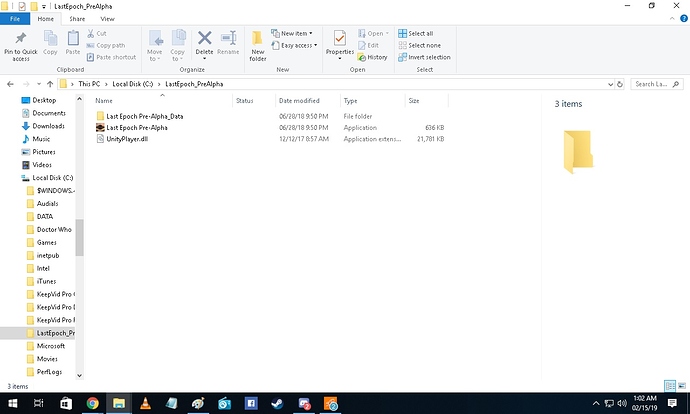I installed the game and played it for a bit last night but it didn’t create a shortcut and for the life of me I cant find the folder in my files. I reinstalled into a specific folder but id like to clean up my drive if I can. Where does it automatically install on windows 10? just need to find it so I can clear space. Thanks in advance.
It’s where you unzipped the files (directory) for example I have the dir in
C:\LastEpoch_PreAlpha
Right click on the exe and send to desktop as shortcut
I understand that but I’m unaware of where it is located by default. The second time I just unzipped into a file I could find it (which I understand I should have done to begin with). I just need to know where the launcher puts it by default.
Hi @cthulooh,
So the answer to your question is that there is no default directory chosen. We’re still working on the creation of an actual installer which prompts you to select a directory - among other things. Currently you just download and extract files from a .zip.
Here’s what happens when you download the alpha;
- Your computer either prompts you to select a directory, or automatically puts the .zip into a default directory (most commonly the Downloads folder). Whether you’re prompted is determined by your Windows settings and not something we control.
- When you extract files from the .zip, you’ll be prompted to choose a directory - the default will be the same directory as the .zip itself, e.g. your Downloads folder. This is assuming you have Windows extract the files - other programs will have varying functionality, and I can’t test myself without knowing which you used.
- When you run the Launcher, it will then begin installing the game to this same folder. So if the files were extracted to C:\Users_NAME_\Downloads\Alpha-Launcher-Windows-2 then that’s where you’ll find the launcher, the game, and other files they use.
The above is how it works if no permissions issues arose during the install, in which case the game may have been forced to install to a temp directory which would likely be a folder inside the AppData directory. I’d need to check which exact folder would be chosen.
Alright. Thanks Sarno, I’ll try growing hidden files and see if I can’t find it.
So I did have to run in administrator mode, just in case that makes a difference in where it default downloads. If not what kind of if any info can I give you to find out where it installed the first time. I’m just limited on space atm and a bit ocd about it.
This topic was automatically closed 60 days after the last reply. New replies are no longer allowed.