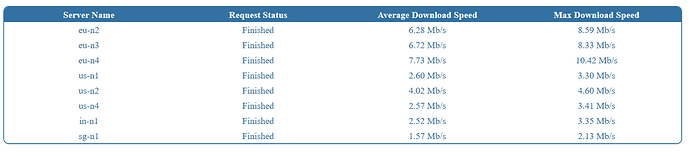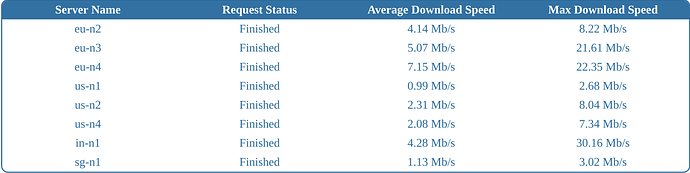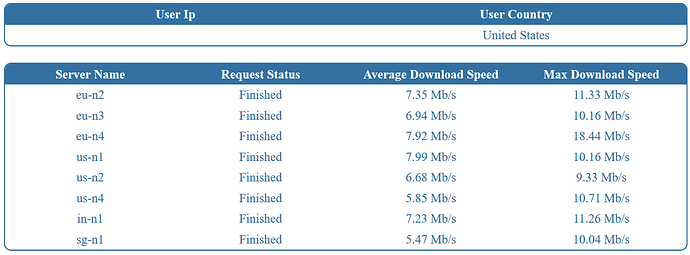Stuck at 200-300kb/s ever since the beta launch.
I have a 30mb down 20mb up according to speedtest.net, living in Finland.
Can reach 5-10mb/s on Steam for most downloads.
Restarting the launcher didn’t do much, feels like something is limiting the download speed to a really low point.
Sorry to hear about this!
Could you please go here, and let us know which speeds you’re getting from each server?
Hello, got similar issue, few seconds of downloading up to 100KB/s then stalled. Last patch 0.7.1b all data was deleted(uninstall progress bar was shown) and whole download begin from zero(around 21GB), no idea why.
Any other known game of same genre patching going fine…
I have the same issues as well, 21gig patch, 2 day estimate.
Although it really only took ~19 hours of realtime to update.
Hi there,
Thank you for the reports and diagnostic information.
The screenshots provided do not reflect the poor download speeds you are experiencing when using the Launcher, and this information is useful for our debugging efforts.
We have a couple of support articles which may prove useful;
For the latter support article I would suggest that you add the launcher .exe file in the patcher directory as the trusted application so that security software is less prone to interfering with the downloading of data needed to update the game client.
If the above troubleshooting doesn’t prove useful, it is possible that the issue is caused by the launcher connecting to a less than ideal server and physical distance resulting in degraded download speeds. This is an issue we can workaround using the hosts file.
People in Europe using Windows can do the following;
- Close the Launcher if it is running.
- Open the Start Menu.
- Type Notepad into the search bar.
- Right-click on Notepad and select Run as Administrator.
- In the top-left corner click on File, and then Open.
- Browse to C:\Windows\System32\Drivers\etc\
- Open the file called hosts.
- Add the following on new lines at the bottom of the file;
- 0.0.0.0 n1.us.patchkit.net
- 0.0.0.0 n2.us.patchkit.net
- 0.0.0.0 n3.us.patchkit.net
- 0.0.0.0 n4.us.patchkit.net
- 0.0.0.0 n5.us.patchkit.net
- Then click on File, and click Save.
If you’re either not in Europe, or not using Windows, just let me know!
I wanted to have the diagnostic information in its own post.
To touch on a few of the subjects raised thus far in the thread;
It is possible that security software distrusts our Launcher and is throttling it to inspect the traffic in real-time. The above support article shows how to mark it as a trusted program.
Alternatively, you can use Steam Account Linking to play through Steam instead.
I’m very sorry to hear this!
If it ever happens again, we may be able to explain why if you post the log files from the Launcher. Knowing what caused it can help us to avoid it being repeated in the future.
https://support.lastepochgame.com/article/108-the-launchers-log-files
It’s worth noting that what is being downloaded is much less of a factor than what is performing the download. The games themselves aren’t running, and the genre of a game wouldn’t be a factor utilized by the heuristics of security software (to offer one example).
Hey there @MeltingBomb, welcome to the thread!
It seems you’re visiting the forum from the US.
Doing the following may help;
- Close the Launcher if it is running.
- Open the Start Menu.
- Type Notepad into the search bar.
- Right-click on Notepad and select Run as Administrator.
- In the top-left corner click on File, and then Open.
- Browse to C:\Windows\System32\Drivers\etc\
- Open the file called hosts.
- Add the following on new lines at the bottom of the file;
- 0.0.0.0 n1.eu.patchkit.net
- 0.0.0.0 n2.eu.patchkit.net
- 0.0.0.0 n3.eu.patchkit.net
- 0.0.0.0 n4.eu.patchkit.net
- 0.0.0.0 n5.eu.patchkit.net
- Then click on File, and click Save.
I let it patch overnight, worked fine.
Just throwing my data into the ring in case it helps spot a pattern or something.
output_log.txt (203.1 KB)
launcher-log.txt (17.7 KB)
My standalone Path of Exile installation has no special treatment(some exceptions in Windows Defender or so) and works fine - probably they have better patching protocol…
Genre of course does not matter, but it was just simple example that my network is fine and another games patching works well on full bandwidth beside the fact it’s behind NAT or not.
Could you just add possibility of manually selecting/disallowing custom patching servers or disable nonsense of downloading from US when in EU and vice versa without hacks to hosts file?… Some network benchmark tool embedded into downloader (visible and operational to user) will be also nice idea.
I don’t doubt it.
Grinding Gear Games is over ten years old, and Path of Exile has been getting installed on the computers of their customers since 2012. This has afforded them ample time to develop a reputation which can be factored into heuristics utilized by security software. By contrast, Eleventh Hour Games was formed in 2017 and Last Epoch is still in beta development. Both it and we are consequently much more of an unknown factor in the eyes of security companies, who are less likely to implicitly trust us as a result.
This consideration is one of the reasons we 1) promised that anyone who bought Last Epoch prior to it being released on Steam would be able to play it through Steam later, and, 2) released on Steam when we did. While we and are partner are working on minimizing patch sizes, improving routing, and improving algorithms we have also ensured that those who would like an alternative to the standalone client & launcher have one.
The Launcher should not be connecting to patching servers which are that far away. This was only suggested to see whether a bug could be causing it to do so erroneously.
While I understand the inclination to post variations of “can’t you just fix it?”, please understand that there is a very small proportion of our customers downloading the game at the speeds being reported here. While we see some people downloading at 400 KB/s, we also see people downloading at 400 Mb/s. Naturally, most are somewhere between the two.
We’d love to improve the experience had by our customers with the worst download speeds, though we do need to establish the cause(s) of those speeds. Unfortunately “but I don’t have this problem with another game” answers are not conducive to this.
Despite it being the weekend, I’m here to help anyone I can - I do so seven days a week, every week. If I could do something remotely to improve the download speeds, I would. Unfortunately I cannot perform this troubleshooting on your behalf - so if you are not willing to work with me on this, there’s really nothing I or my colleagues can do to assist you.
I’m not sure I’d characterize editing a text file in Notepad as a ‘hack’.
I’m sorry, if you get me wrong, I’m also trying solve this issue by myself, absolutely nothing to enforce, take your time easy.
I just have some thoughts:
- Isn’t game files should be heuristically known, because even Blizzard using same engine?
- I’ve fully disabled on 10 minutes Windows Defender security and then turned on after, no any difference in download speed happens.
- Notepad is very powerful and accessible tool.
hostsfile is not just an ordinary diary of a teenage girl’s travels, there have been situations where a properly changed entry may even cause a loss of money. It’s worth to tell what some mods are doing(causes to treat computer itself as remote host, which in result skips that server name) and that’s all I mean here.
Peace.
OK, seems now I know reason of slow down download in my case. It was big packet loss on my ISP side, seems that PoE patcher is more resistant to such disturbances. Now my download rate is up to 2MB/sec which is not best possible value(my speedtest to LeaseWeb/Frankfurt – close to n5.eu.patchkit.net – goes to 44Mb/s[5,5MB/s]), but it is acceptable for me with taking into account, that those patchong servers are providing patches to many applications/games.
Thank you for you patience, have nice day.
My dad and I just purchased this through the www.lastepochgame.com website. Unfortunately for the both of us, located in the US, we both were receiving 2.0Mb/s. I was able to use the suggestion in the forum (editing the host file) to make my download work appropriately, but my dad hasn’t had any luck. Do you have any additional suggestions on this?
He has disabled his antivirus, modified the host file, and we both downloaded the game from the same location - but I am done, he is not even 50%.
Hi there, sorry to hear about the poor download speeds!
Unfortunately you being together and having different experiences makes it harder to troubleshoot. One thing I’d note is that disabling anti-viruses is often ineffectual and not typically recommended - they very often continue to have some modules running in the background. This is why we’d usually suggest marking programs as trusted applications.
It would mean starting again from scratch unfortunately, but one option which may help - and also help with subsequent updates - is Steam Account Linking and downloading through Steam. Would you happen to know whether he has a Steam account?
Funny you mention that! I didn’t think we could manage to do that since we purchased after kickstarter but I was able to find that link. He had spend almost 2 hours trying to download and didn’t even hit 50%, but then downloaded it on steam and finished in 15 minutes! 
I appreciate the response and apologize for forgetting to update!
Glad to hear it! 
Locking thread as it’s been a considerable period of time since we’ve heard from OP.