We are in the process of updating skills to make them feel more responsive. This work has included changes to their animations - so before we explain the adjustments we’ll be making, we’ll be taking a brief look at the different phases of skill animations.
| Table of Contents |
|---|
| 1. A Skill Animations Primer |
| 1.1 Anticipation |
| 1.2 Impact |
| 1.3 Follow Through |
| 2. The Changes We’re Making |
| 3. The Skills Being Adjusted |
| 3.1 Acolyte |
| 3.2 Mage |
| 3.3 Primalist |
| 3.4 Sentinel |
A Skill Animations Primer
Each skill animation has three phases, which are;
- Anticipation
- Impact
- Follow Through
When looking at each of these, there’ll be a GIF of my Mage - he’s called Meatier, because of course he is - casting Fireball with the name shown during that phase of the animation. We’ve slowed down the GIFs so that each distinct phase of the animation is easier to see.
Anticipation
Anticipation is the part of the animation which occurs before the skill takes effect - which in the majority of cases is when a skill deals damage to an enemy or heals an ally.
This is often used in boss fights as a visual cue for dangerous abilities. An example of this featuring a player-controlled character is when the Mage pulls his hand behind his head, before dramatically throwing it forwards as he conjures Fireballs to unleash upon his foes.
https://i.imgur.com/QTiuElt.gif
Impact
Impact is the moment during the animation in which the skill takes effect; for example, the moment in which the Fireball skill’s projectiles are created and begin moving forwards.
https://i.imgur.com/OTf09go.gif
Follow Through
Follow Through consists of the character transitioning back to their regular standing pose. It is sometimes partially skipped so that characters can move sooner after activating a skill.
https://i.imgur.com/tQA5u4O.gif
The Changes We're Making
In Patch 0.7.6 we are updating many skills with some of the following changes;
- Some skills are having the duration of their anticipation reduced, and the duration of their follow through increased. What this does is allow the impact - usually when a skill deals damage or heals - to occur sooner, without changing the total animation time.
- The follow through part of an animation can be partially skipped, allowing characters to move (but not use skills) sooner after that skill is used. The proportion of follow through which allows you to move is different for each skill. We are reviewing the proportions for every skill, and many skills will allow you to begin moving sooner after their use. This prevents a character from being trapped in place for too long.
- Each skill has an ‘ability time’ which dictates how long a character must wait before using the next skill. We are shortening this for some abilities so there is less of a pause between skills. This change is being made to fewer skills than the previous two.
The Skills Being Adjusted
Here are the skills we will be updating;
Acolyte
- Hungering Souls
- Mark For Death
- Marrow Shards
- Rip Blood
- Sacrifice
- Summon Bone Golem
- Summon Skeleton
 Necromancer
Necromancer
- Summon Skeleton Mage
- Summon Wraith
Mage
- Elemental Nova
- Fireball
- Focus
- Glacier
- Lightning Blast
- Mana Strike
- Snap Freeze
- Static Orb
 Sorcerer
Sorcerer
- Black Hole
- Meteor
- Volcanic Orb
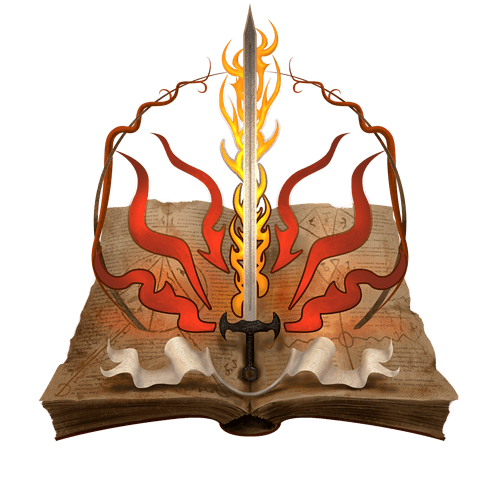 Spellblade
Spellblade
- Flame Reave
- Shatter Strike
Primalist
- Maelstrom
- Summon Thorn Totem
 Beastmaster
Beastmaster
- Summon Frenzy Totem
 Druid
Druid
- Entangling Roots
- Spriggan Form abilities
- Root Wall
- Vale Blast
 Shaman
Shaman
- Avalanche
- Summon Storm Totem
- Tornado
Sentinel
- Shield Throw
 Forge Guard
Forge Guard
- Forge Strike
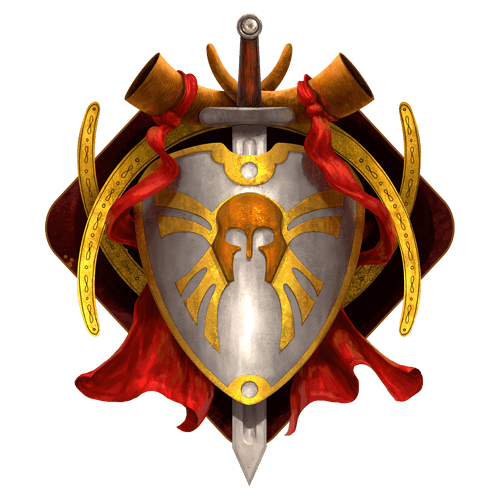 Paladin
Paladin
- Healing Hands
- Judgement
- Sigils of Hope
- Smite
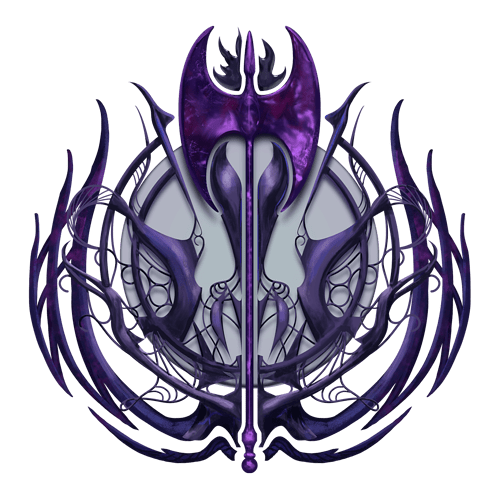 Void Knight
Void Knight
- Abyssal Echoes
- Devouring Orb
If there are skills not on the above list which you would like us to review, post their names below and we’ll look at them. We may not be able to change them in time for our next patch.

 !
! My post is over 1 year old
My post is over 1 year old 