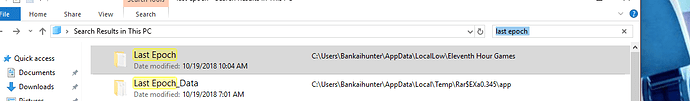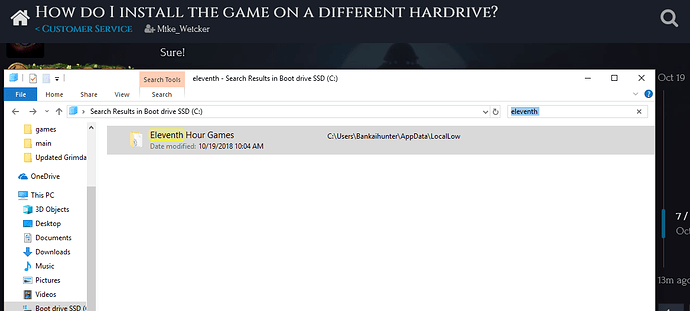I don’t have enough space in my primary one, and when ever I save as the launcher to a different hardrive, and open it on a folder from different hardrive it still says not enough space, when my other hardrive has 80gigs lol…
Which Operating System are you running?
When you open it in another folder, have you moved the folder or copied it?
I don’t have a solution for you right now but it’s on my list. I think that it’s just always checking the primary drive for space. Probably won’t have a solution for you right away. All I can say for now is you can move something to your other drive, let the launcher install and then just move it over to your spare drive after. You can then bring back whatever you moved over to make the space. I know it sucks but that’s the only work around I have for you right now.
Thanks a lot! I ended up deleting a lot on my primary drive to have just enough to run the game, now I only have 7gigs on my primary drive to spare for anything else lol. I’m we will get a proper multiple drive option install in the future, probably during beta, or full game release. Loving the game so far.
Could you please go to the game folder, enter the patcher folder, go into its data folder, find the output log file, then e-mail that to us at [email protected]?
Sure!
hmmm cant seem to find the folder where the game files are listed, what is the folder called?
I’m using windows 10, latest version.
I don’t see any patch folder in those folders.
[EN]
Hello.
I have the same issue. I copypasta launcher and launcher.dat on an other harddrive and the game onstal himself on this harddrive.
[FR]
Salut,
J’ai eu le même problème, j’ai copié le fichier sur le disque où je voulais installer le jeu et ça a marché.
Unfortunately we don’t have a solution to this problem as of yet but we are working on it.
Mike
This topic was automatically closed 60 days after the last reply. New replies are no longer allowed.