I think probably noone cares. since flatrates are a thing.
Because of slow ADSL connection, I track bandwidth usage for apps to eliminate unnecessary traffic.
Here are some stats from NetBalancer

Steam reports 64,4 hours in LE for the last two weeks.
Simple math tells me, that LE uses about 208.3 MB per hour and 55,6 MB per hour or 15,8 KB per second. But I don’t know, if it is a lot compared to other online games.
Noone cares but this affects servers aswell.
It is definitely because of the slow internet but the main problem is the upload speeds. Since when you max your upload your connection f.ed.
My most played game is Overwatch and i haven been playing it a lot since this windows install and it sits at 3.7 gig.
The difference is probably the huge amount of damage calculations that get sent between client and server. Loot drops will have an effect as well.
Hello, I’m also experiencing connection issues with my ADSL. I have 8 Mbits download and 1.4 Mbits upload. Two of us play games at home, and it’s literally impossible to play together. As soon as one person loads a map, the download speed spikes to over 5 Mbits and the upload speed to 1.4 Mbits. The data transfer is not only bad during map loading but also when spawning mobs and especially in arenas. I haven’t used a sniffer, but I already know that you are sending unnecessary data. Even TCP games without packet compression consume at least 10 to 20 times less data. You could almost directly stream the screen (cloud gaming).
Alternatively, to optimize monster spawning, you could simply use a random GUID for each wave to determine the order and type of monsters. You could do the same for pseudo-random parts/elements when loading maps. As long as the random is deterministic there will be no desync between the client and the server.
For those who don’t care about the data transfer rate, just a small piece of information: even with fiber FTTB, multiplayer games with four people is impossible.
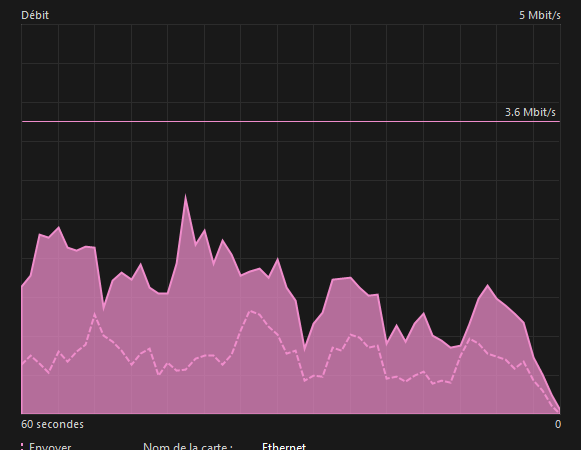
This is the end of an arena (playing alone). As you can see there is 1.4Mbit spike on upload.
The result is really long lag sometimes it can’t resync ( from 30 sec to 2 minutes lag ).
It looks like the game use a simple paquet queue with any kind of priority/relevancy, it can’t drop so cosmetic have the same importance.
I don’t know more about the game, as i’m not employed by eleventh hour nor have source to debug/improve the game ![]()
Amazon should be happy by hosting those servers ![]()
![]()
![]()
Thank you for the more informative post.
This issue should be stressing the servers aswell. Imagine having to use 1.4mbit upload for a player from the server side. It will limit the player count aswell.
Lets hope a dev picks up on this.
Interesting topic.
I just got the game around 12h ago. Playing SSF Online so far on a Rogue.
I’m gonna add a little bit of data as I like data ^^
edit: just monitored the network usage a bit. I get around 7.5kb/s upload when I start moving around. Can go up to 12kb/s in battles (solo). Fairly early gaming with Puncturing, Ballista. Still trying all kinds of skills out. So, other Skills might have different impact (as in D3 f.e.)
Anyway, I guess in a home Network with limited upload, I’d look for ways to prioritize the game and shut down unnecessary background apps which might phone home all the time (Razer apps come to mind)
edit 2: typo
edit 3: just checked Windows Data Usage again and it seems just to be downloads. At least after 4 more hours of gameplay the value I mentioned before my edit hasn’t changed at all.
I’ve been using NetBalancer a bit today and when I take a look at the graph I get ~81MB downloads and 11MB uploads in overall 6 hours of gameplay.
you are a saint.
Thanks for adding more info.
Do we have any post from devs about this issue?
I too would be very interested in a dev blog post on this topic.
While I havent personally noticed any real issues with bandwidth requirements, I have seen pretty high spikes of traffic occassionally. Nothing I would normally worry about but its noticeable when monitoring and when the average is less than 20kb/s the spikes can seem odd even on a decently large net connection.
I wonder how much additional debug information is currently in the netcode for testing and bug tracing and how much this is having an impact on things like this. E.g. perhaps the log system is dumping error or additional trace information during play that is causing the additional bandwidth vs that typically needed for normal play.
To be honest i would not bother myself with it if there would be no issues with game experience coz of that. At moments its rly unplayable for me so im just checking around if there is any info about this problem or way to fix it on my end. I have no issus like that in other games so looking for solution in forum.
none so far ![]()
Same Issue here. I have a 10 Mbs connection and it CRAWLS at new zones
When I turn on LE stream in Discord, game starts lagging a lot. Some maps are ok, but with higher mob density it becomes unplayable. I haven’t experienced that with other games
I hope it’s nothing untoward. Might be worth having a real expert look into to try to figure out what all it’s actually sending.
What is the issue here? You don’t have the bandwidth available? You are suspecting that something weird is going on in the background? Really? With 15 kB/s?
This is my avg: Taskmgr_Tz8yzOEeJp.png and it’s fine. It’s even my whole traffic, not game-only. Why do people always raise “red flags” where there is nothing to be found? It’s 2023, you’re complaining about 15 kB/s. ![]()
So you are saying if you do not have the means of bandwidth to feed this game do not play it ?
I am sure that is what devs have in mind. Lets alienate the player with low connections.
Pls if you do not have something to add constructive just move along and continue to play the game.
